Back in April 2009 I posted Evernote – a personal e-portfolio solution for students?. In the post I highlighted how the features of this young start-up potentially made it a nice solution for a FREE ‘personal’ e-portfolio (that is, removed from the shackles of institutionally bought systems). At the time though I did point out some potential shortcomings:
- lack of mobile application for non iPhone/iPod Touch and Windows Mobile users
- an easy way to privately share assests
- notes are stored in proprietary Evernote format
- the limit to only uploading pdf documents with the basic free service
Over time these original issues have been whittled down.
Mobile – In May 2009 it was announced Evernote for BlackBerry Is Here and then in December Evernote for Android: It’s here! and there have been been numerous software updates and enhancement for tablet devices when they come along.
Sharing – From January 2010 there have been several updates adding note sharing with Mac, web, Windows and mobile apps. Sharing isn’t done privately instead using ‘security by obscurity’ (having publically available notes accessed via an obscure url). Update: Oops You’ll see from the comment below that it is possible to share notebooks privately. From the sharing knowledge base:
Evernote allows both free and premium users to share notebooks privately with other Evernote users. Notebooks shared by premium users have the option of being editable by the users with whom the notebook is shared. In other words, if Bob the premium user shares a notebook with Fred the free user, Bob may choose to allow Fred to edit the contents of his shared notebook.
Export – When I started presenting Evernote as a personal e-portfolio system back in 2009 one of the questions I usually got asked is how could a student back-up or export notes stored on Evernote servers. At the time the desktop clients for Mac and Windows, which synchronise with Evernote so that you always have a local and remote copy of your files, could export your notes in a proprietary XML format. This meant you could import them into another Evernote account but that was it. In May 2009 Evernote however started rolling out html export for single or batches of notes starting with Mac (May 2009) and eventually getting around to Windows (November 2010).
File types – Back in April this was the deal breaker for me. With the free account you could only upload text, image, audio and PDF files. Having a place to also backup word documents and other electronic resources as well as making this searchable was the one thing I thought would put most tutors off of suggesting Evernote as a tool for their students. Fortunately this month (September 2011) Evernote announced that they had Removed File Type Restrictions for Free Accounts.
So what’s left? Will you be recommending Evernote to your students?
PS Here’s a collection of links from Purdue University on Evernote in Education and not surprisingly Evernote themselves ran an Evernote in Education Series.
PPS I recently downloaded the free Android App Droid Scan Lite which lets me snap and reshape pics of docs which I can then share to Evernote as a JPEG (Evernote OCR’s images to make them searchable 😉
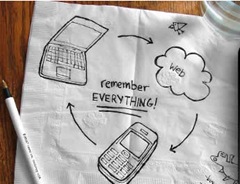
Ron Toledo
Hello Martin this is Ron from Evernote. Thanks so much for putting together this post. Glad to hear you’re finding it useful for e-portfolios.
One thing that I wanted to clear up was the sharing. You mention that sharing isn’t done privately. This actually isn’t correct. We offer many different sharing options for both individual notes and entire notebooks. We set up sharing so you can share a note or a collection of notes with an individual, a group of individuals and as a public note or notebook. Here’s all the details about the various sharing options available http://www.evernote.com/about/kb/article/sharing-overview?lang=en. Let me know if you have any other feedback or questions, and thanks again for all the support.
-ron
Martin Hawksey
@Ron – thanks for clarifying the share options. I’ve updated the body of the post.
@natalie what happens when a student graduates is the elephant in the room for me with institutional portfolios. I’d hope giving students ownership would also encourage them to start purposefully collecting and reflecting on their material. Not familiar with My Knowledge Map but Evernote does have an API which might allow them to seamlessly import material. You just have to ‘encourage’ My Knowledge Map to develop this 😉
Natalie
Great idea! Hadn’t thought about Evernote as a potential portfolio tool, but with the recent upgrades I’ve been using it more and more. It could work quite well. We’ve been looking at My Knowledge Map, would be nice if that could import notes from Evernote 🙂
Natalie
I agree Martin, and I think that’s the issue for many others about having portfolios locked inside institutional systems. You can take a look at the My Knowledge Map Showcase tool here http://www.my-showcase.org/ If Evernote has an API then I think it would be fairly straight forward to incorporate. Will need to investigate 🙂
Martin Hawksey
@Natalie – the other option might be to feed my-showcase using RSS feeds. I think this would only work for notebooks that are publicly shared. I used this feature in a plugin I wrote for WordPress – EverPress
Jo Badge
Martin – an extremely timely post for me!!! I e been using Evernote over the summer to keep notes on my PGCE summer reading list. I’ve found a photo of the book plus text notes to be really useful. The tagging lets me organise easily. I have also used the mac desktop version to clip web pages – a good way to take notes plus I’ve got copies of things like my IT registration and various online forms I’ve needed to complete. I was just about to investigate how I can share the notes with my tutor (by back up plan was to email them from Evernote to WP, which I’ve tried and works nicely), so I’ll take a look at the options you/Ron have suggested. My one gripe is offline mobile access, I was thinking of taking notes in Evernote in lecture but unless you choose offline options, I’ve found access without wifi to be a bit random, so may settle for another offline app and then email into Evernote.
Martin Hawksey
@Jo – Yes if I was still a student I would be going evernote mad right now 😉 I noticed in the version comparison offline storage wasn’t available on mobile free addition. Can you still take notes and it just uploads them when it gets a data connection?
Martin
Ron Toledo
@JO and @Martin. Yes this is correct. You can still take new notes while offline. They will be stored in pending synchronization until you get a data connection at which point they will sync to the service and be available online and on all the devices and computers you have Evernote installed on. The benefit of premium is that you can select notebooks to be synced locally to your device so you can still search and access all your notes even if you don’t have an internet connection. Here’s an blog post detailing offline notes. http://blog.evernote.com/2011/08/10/did-you-know-how-to-access-notes-without-an-internet-connection/
John McLear
Heya, have you seen Classdroid?
It’s a mobile app that automatically uploads kids work up to pupils e-portfolio. Because the e-portfolio is on wordpress you get a bunch of other functionality such as commenting etc. Did I mention it’s free and open-source? 🙂
http://mclear.co.uk/sites/classdroid
Martin Hawksey
Hi John – I’ve been following the work of Dumfries and Galloway College and their use of WordPress as a portfolio system for a number of years. The big plus for me is at the end of their studies students can export it all to wordpress.com with a couple of clicks. If I was suggesting an institutional e-portfolio wordpress would definitely be on the list 😉
Martin
Daily link digest | Doug Woods
[…] Satisfaction Studies http://t.co/WT5ZJ13 < a Sanyo phone? Anyone seen a phone by Sanyo?, Evernote – IS a personal e-portfolio solution for students! « MASHe Evernote – IS a personal e-portfolio solution for students! http://t.co/Wdmg2af, Moving at […]
Evernote – IS a personal e-portfolio solution for students! – MASHe | The e-learning Professional | Scoop.it
[…] Evernote – IS a personal e-portfolio solution for students! – MASHe […]
Evernote – IS a personal e-portfolio solution for students! – MASHe | Utbildning på nätet | Scoop.it
[…] Evernote – IS a personal e-portfolio solution for students! – MASHe […]
Evernote – IS a personal e-portfolio solution for students! – MASHe | New Learning - Ny læring | Scoop.it
[…] Evernote – IS a personal e-portfolio solution for students! – MASHe […]