Finding free ways to send and receive SMS messages is something I’ve covered before (Twitter Ye! Twitter Ye! Keep your students informed with free SMS text message broadcasts! and Free SMS voting using intelliSoftware SMS Gateway service). Browsing the Google Apps Script site I saw there is a new tutorial by Romain Vialard which lets you Link a Gmail Filter to Google Calendar SMS Notifications in which it “shows how to create a specific filter in Gmail and be notified by SMS when you receive an important email”. This got me thinking if there was a way of using this feature to send free SMS updates to students, say for example, when they they received some Fast-tracking feedback.
This solution needs the student to configure their calendar for SMS notifications and not all mobile operators are supported, but I will show how to make this work and you can decide if its worth the effort.
Student side setup
To enable SMS updates all the students need a Google Calendar and to have enabled SMS notifications for event invites (you may want to tell students about this anyway just so they can get SMS notifications for event reminders). This is done by:
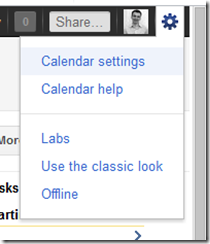
- on the Mobile Setup tab the student needs to verify their mobile number (the supported UK providers are: 3; O2; Orange; T-Mobile; Virgin Mobile; and Vodafone – full international list here), then click ‘Send Verification Code’
- once a code has been received enter it in the ‘Verification code’ field and click ‘Finish setup’
- this then takes you to the ‘Notifications’ settings for your default calendar. In the New events row tick the SMS checkbox (you might want enable other SMS services), then click ‘Save’
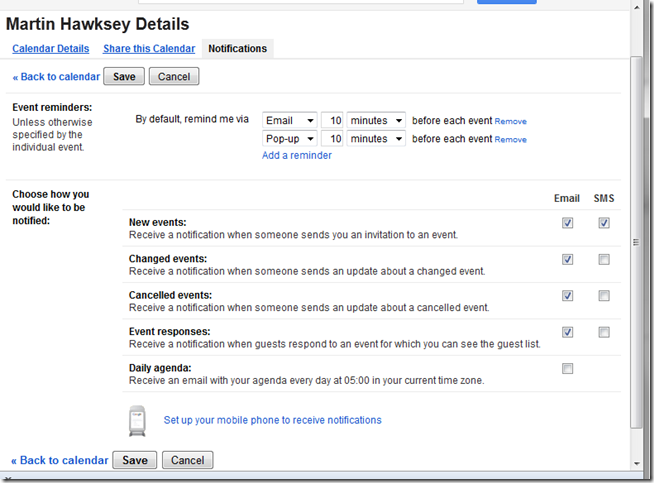
Sending SMS notifications manually
To send a message to students open your Google Calendar and create an event (you might want to create a new calendar so you don’t mess up your own schedules – creating a new calendar and creating events using your current date/time also means you have a record of when a message was sent – SMS notifications appeared to only be sent for events in the future). The fields included in the SMS are the event title, location and date/times. Here’s an example message recieved:
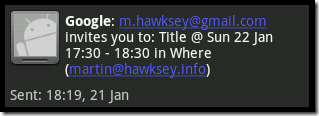
In the ‘Add guest’ field paste in a comma separated list of student email addresses (these addresses need to be associated with the student’s Google Calendar so if you are not using Google Apps for Education some prep is required to get this list) and click ‘Add’. I would also recommend making sure the guest options to modify, invite and see a guest list are unticked.
When you save the event shortly afterwards students should receive the SMS message and an email similar to the one shown below:
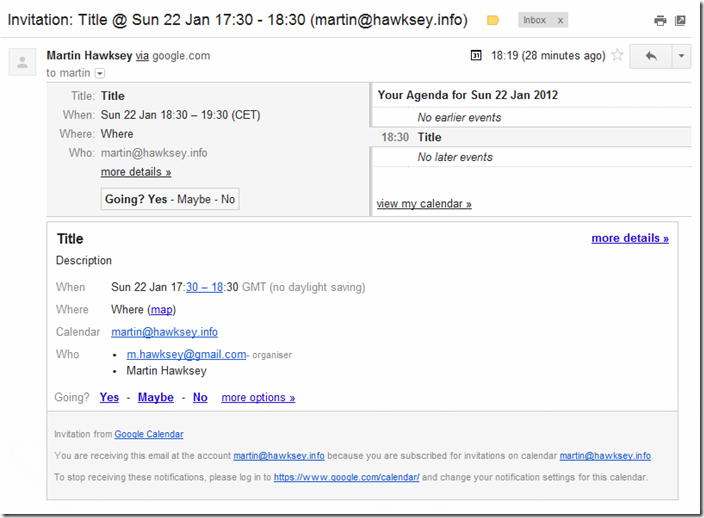
You might want to agree a system with your students where they have to confirm they have seen it by clicking ‘Yes’ in the ‘Going’ option. This will give you a summary of who has seen it in the event details. You may want to utilise other Calendar features like notes.
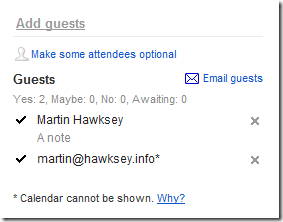
Using Google Apps Script to automatically send SMS notifications
This whole idea came from a Google Apps Script tutorial so it only seems fitting to show how this could modified to automate the guest list creation, which in turn would trigger the SMS notification. I’m not going to go into any detail about what Apps Script is but basically as one of its main uses in to automate tasks it’s fairly easy to write a script that will take a list of email addresses from a Google Spreadsheet, create a new event in your calendar adding those addresses as guests. And here it is:
For this to work all you need is a column of email addresses associated with personal Google Calendars and within seconds your sending free SMS messages to people.
So what do you think, a viable solution or is student side setup/concerns over network coverage going to prevent you using it?
johann
much easier!
you get the same effect with a gmail account using a filter. the accounts and forwarding are free. thus, merely have the student get such an account if they do not have one already.
here is the simple set-up required of the recipients:
1.) at the top of the window seen in the browser — in the middle and to the right of the “Search the Web” button — there is a small link named “Create a filter” which one clicks;
2.) enter data into the dialogue box:
a.) fill in the “From:” box with the sender’s address and
b.) (optionally) click the “Test” button if one has already seen an email from the sender in order to make certain the filter is working;
3.) click on the “Next Step” button;
4.) enter data into the dialogue box:
a.) check the box for “Forward it to:”
b.) fill in the phone’s email-to-SMS address [which, if unknown, is usually the ten (10) digits of the phone number without dashes, dots, or whatever, pre-pended to the phone service provider’s MTA address (such as, [email protected])];
c.) (optionally) check the box for “Apply the label:” where they can use an existing label or set up a new one so that all the messages can be identified easily and/or sorted into their own “container” rather than staying in the “Inbox”; and
5.) click the “Create Filter” button.
voila! you are done. this procedure takes less than a minute to complete and requires no further maintenance.
now, for the sender one merely sets up a group in any mailing software you please and you are all ready to go.
NOTE: SMS is limited to 160 characters less some message overhead. so, to prevent truncation, keep the subject text plus the message text to c. 130 characters to be safe.
johann
SORRY!
i missed the “UK” reference. the example SMS address i called out is using NAN format which is fitting only for Canadian, U.S., U.S. territorial, Mexican, and Caribbean phones. internationally, the actual phone numbering can be different lengths even within the same area and then there are requisite city and/or region codes to boot.
Hacking stuff together with Google Spreadsheets: Fast Tracking Student Feedback System JISC CETIS MASHe
[…] a number of outputs for the wider community including training material and some code snippets (sending free SMS | generating Google Documents from Spreadsheets).As my official involvement in the project comes to […]