In the Apps Script G+ Community Scott Marquardt asked:
Youtube API question.
Argh, I can’t find a single example of anything like this. With my current knowledge, I have a hard time inferring from the API reference documents alone, to Apps Script.
My goal is a script to add an item to a Youtube playlist. My intended workflow is a Google form to enter video IDs into a Google sheet, with a triggered script adding each new video ID to a hard-coded playlist.
I’m unashamedly panhandling here, on behalf of what would be a really valuable use case in a dozen of our special education schools.
I agree with Scott that the Apps Script Advanced Services documents (here’s YouTube) don’t give you much to go on. The solution is actually relatively simple once you get your head around the shape of the data required. So here is a form linked to this playlist (I’ll turn this off as soon as it starts getting spammed). In the spreadsheet receiving responses the Tools > Script editor has the following code (in the script you’ll see where you need to hard code the playlist you want to add videos to):
Update: Scott asked about adding notes/comments to playlist items and I’ve updated the code to do this to the gist
To get this working there are a couple of hoops to jump through. As the YouTube API is an Advanced Service and it must be enabled before use. For this project to do this you need to be in the Script Editor then:
- Click Resources > Advanced Google Services…
- Scroll down to YouTube Data API to turn it on then click the ‘Google Developers Console link:
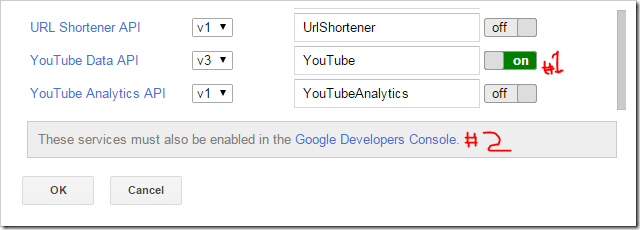
- In the Google Developers Console find and turn on the YouTube API. After it’s enabled you can close the Console window
You can only interact with YouTube Channels the account authorised to run the script is the owner of (see related post by me on this).
The final step is to setup the script to trigger when the form is submitted. To do this while still in the Script Editor select Resources > Current project’s triggers and add a run addVideoToPlaylist event on form submit.
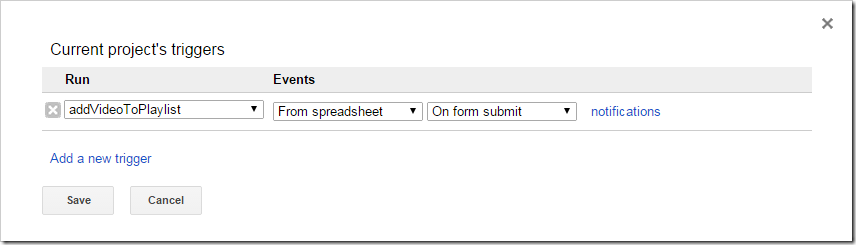
If you would prefer to not do all the code copy and pasting you can File > Make a copy of this sheet (you’ll still need to enable Advanced Services and the form submit.
There’s obviously lots more you could do with this script like putting submissions into a moderation queue but I’ll let you go and play with those ideas.
Allow anyone to add videos to a YouTube playlis...
[…] A quick example of how you can use Google Apps Script to automatically allow anyone to add YouTube videos to one of your playlists […]