+Tom Smith kindly reminded me that there are existing Google Form Add-ons to achieve a similar result without having to mess with code. So you might want to have a look at Choice Eliminator by Bjorn Behrendt and formLimiter by Andrew Stillman
You can imagine the scenario, you’ve got a Google Form perhaps setup as a booking form and a select option for picking timeslots. As the slots fill up you’d like the option to be removed. I was surprised not to find an example of this so here is a rough sketch of some code that might do the job. We start with a basic form with a ‘choose from list’ option:
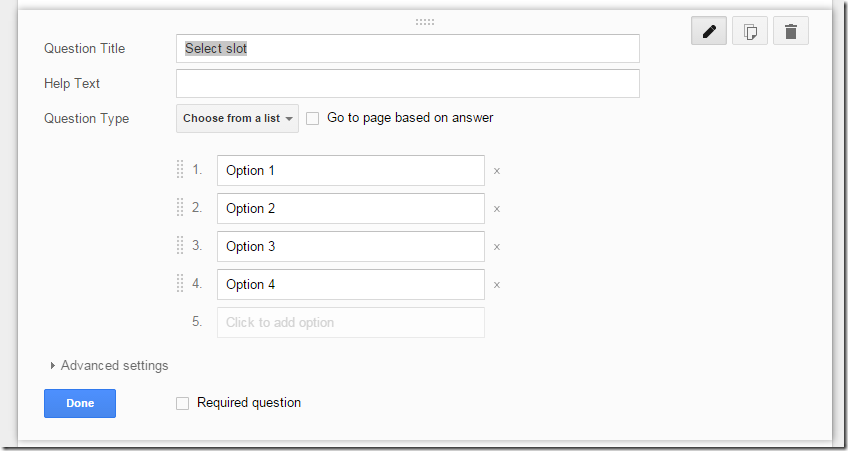
and in the linked Google Sheet we have an extra sheet to keep tally:
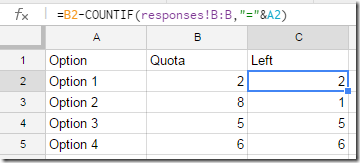
In this sheet I’ve got a column with quotas for each of my select options and a calculation for how many are left =B2–COUNTIF(responses!B:B,“=”&A2)
To dynamically modify the Google Form we need to add some code. Here’s a basic snippet that reads our options and quotas and rewrites the select options (note the inline comments for bits you’ll need to edit):
function availableSlots(){
var form = FormApp.openByUrl('URL_OF_YOUR_FORM'); // TODO add your form url
// need to read what slots are available
var slots = SpreadsheetApp
.getActiveSpreadsheet()
.getRange("slots!A2:C10")
.getValues(); // TODO make sure getRange matches your quota range
var choice = [];
// loop through our available slots
for (s in slots){
// test if slot still available
if (slots[s][0] != "" && slots[s][2] > 0){
choice.push(slots[s][0]); // if so we add to temp array
}
}
var formItems = form.getItems(FormApp.ItemType.LIST); // our form list items
// TODO assumption that first select list is the one you want to change
// change formItems[n] if you have more than one select list
// and we just rewrite all the options to ones that are free
formItems[0].asListItem().setChoiceValues(choice);
}To enable this you need to use the Tools > Script editor in you Google Sheet and then Resources > Current project’s triggers. At this point to may be prompted for authorisation to read the data and change the form. Once that’s done add the availableSlots function to trigger on form submit.
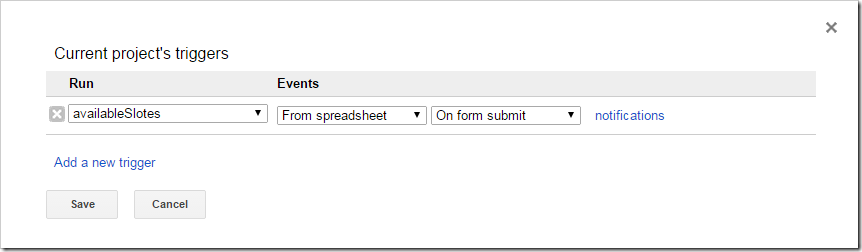
If you’d like to shortcut all but this last step make a copy of this template.
Notes
Some things to be aware of. If you have concurrent users submitting the form someone may sneak in. Apps Script has ways of preventing this but not as far as I’m aware for Google Forms. It’s worth remembering that do don’t need to use Google Forms at all for getting data into a Google Sheet and if you can host your own HTML form you can make POST/GET requests. If you develop this example further I’d be interested to hear about it. Enjoy!
Dynamically remove Google Form options after th...
[…] You can imagine the scenario, you’ve got a Google Form perhaps setup as a booking form and a select option for picking timeslots. As the slots fill up you’d like the option to be removed. I was surprised not to find an example of this so here is a rough sketch of some code that might do the job. […]