
Hello and welcome to this month’s post on leading a virtual team. In this post (cross-posted here) the two of us, that is Martin Hawksey (@mhawksey) and Maren Deepwell (@marendeepwell), continue our series of openly sharing our approach to leadership.
If you are new here, you can catch up on earlier posts and podcasts or find out more about ALT, the organisation we work for as senior staff. We really appreciate comments & feedback and welcome questions or suggestions for future posts.
January
Maren: Hi. I wanted to start this post by talking about a small professional development experiment we did this month. I came across some online courses run by Google and as we use Google Apps for Education this seemed like a nice way for all of us to do some free CPD, use a familiar platform for a new purpose and have a bit of fun as a team. Everyone was free to choose their own topic, and the plan was to report back at a team meeting and share three things: something you learnt, something you found challenging and something you would like to find out more about. I chose to spend my hour learning more about digital wellbeing (maybe not a new topic, but definitely time well spent) and one of the ideas that I took away from the course is to have ‘device-free’ meetings to encourage individuals to be more present and engage with each other. On the one hand not being distracted by notifications etc makes complete sense to me. Giving others your full attention is important. I wonder what else makes for good online meeting etiquette other than not checking notifications? On the other hand I am not sure that staring at each other’s video feed is always the best way to get people thinking or talking. That reminded me of this visual thought ‘Meeting around a document’ and how sometimes having a walk, an actual one or a virtual wander through a spreadsheet, might be a better way to connect, work, talk together. Thoughts?
Martin: I also did the digital wellbeing course, mainly because knowing you had already done it we’d have something to discuss. Bryan’s visual thinkery is very apt particularly for distributed teams where we rely on real-time collaborative documents. The thought of working on a MS Word or Excel document and emailing it around as an attachment now seems completely foreign to me. There have been some projects where this has been required because of the limitations Google Docs has when embedding complicated graphs. When I have to go back to this technique now it just seems like such an unproductive way of doing things and I see lots of benefits from ‘meeting around a document’, particularly when combined with video conferencing. It does come with some challenges, for example, making sure everyone is on the same page or spreadsheet tab. As a result I think it requires a little more awareness than if you were working on a document face-to-face. There are also small things that can easily be forgotten. For example we have two colleagues with the same name and there was a moment recently when we all had to be reminded that when meeting virtually, unlike a physical meeting, you can’t easily make eye contact and direct your comment to someone as a result we need to remember to let people know which person you are talking to. You could ask if there is any point in enabling cameras during virtual meetings as often when you are collaborating on a document you might be viewing it in the same window as the meeting but it gets lost underneath. Personally I find even in these situations having video is important, particularly when there are more than two of you. It gives me reassurance that the other person is ‘there’ and not been dropped from the call. Do you have any tips on maintaining focus while in video calls?
Maren: I have a mental checklist for meetings that I use for meetings regardless of how they happen. I’ve added a few examples of techniques specifically relevant for online meetings.
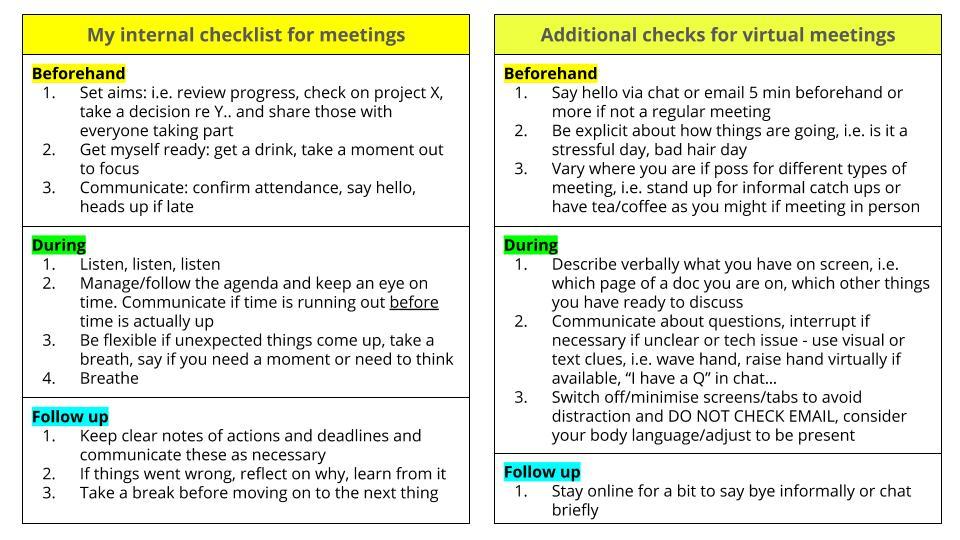
When I lose focus in a call, most of the time that’s because my priorities are wrong: instead of what’s important, I’ll focus on what’s urgent or worse, I get distracted by what’s loudest. That could be emails pinging into my inbox or notifications coming into my phone. Or it could be something more personal like having a bad hair day or feeling self conscious about my new glasses (no one actually noticed). Outside of meetings there is a bigger issue around focus I’d like to think about: in roles like ours, as senior staff, we should ideally focus on what’s important, manage what’s urgent and oversee what’s loud or noisy (noisy, but part of the day to day churn of running the organisation). In practice as the pressure we are under goes up, the higher the workload for whatever reason, the less good I become at delegating and the more prone to get stuck in and simply ‘do’. Working in a distributed team some of the physical prompts to prioritise are absent: for example, in a traditional setting you may have team meetings in one room but meet the Board or plan strategy in another. In our virtual working environment all meeting rooms are equal – it’s up to us to create a different atmosphere, a different focus. Similarly, when my former boss was in the office and working on something he would close the door to indicate that he was not to be disturbed unless it was urgent. Now, it’s up to me to shut down my inbox, tell everyone I am busy via chat or update my calendar and make that space to focus and have no distractions. It’s a bit like training for a race, preparation & practice are key. And a sense of fun/a bit of humour goes a long way to get you through rough patches.
Martin: Great checklists! I was recently invited to a meeting. The person co-ordinating the meetings was conducting interviews and used Google Calendar appointment slots to allow me select a time that suited me best. As part of the sign-up the calendar slots included some tips on meetings like the prompt “what is the desirable outcome of this meeting?” and a link to Wikihow: Prepare for a meeting. I didn’t think that the Wikihow guidance is that great but liked the idea of using appointment slots and those slots being prefilled with some guidance text with the option for the person taking the slot to edit the text. In terms of ‘noise’ I’ve followed Alan Livine’s advice and will now often put the radio on in the morning. Generally meetings later in the day mean I end up turning it off and forgetting to put it back on. To also reduce the noise of notifications I generally always have Windows 10 Focus Assist on which reduces the number of pings and alerts you get. As part of our year end we are also conducting a “home working setup – annual check-in” where we are encouraging our team to share a photo of their setup and include a couple of tips/lessons learned. As I look after ALT infrastructure and oversee our social media I never like to be too far away from being contactable – if our website goes down I want to know about it. As a result my home setup has a lot of screen real estate to help, the downside is there are a lot of potential distractions: 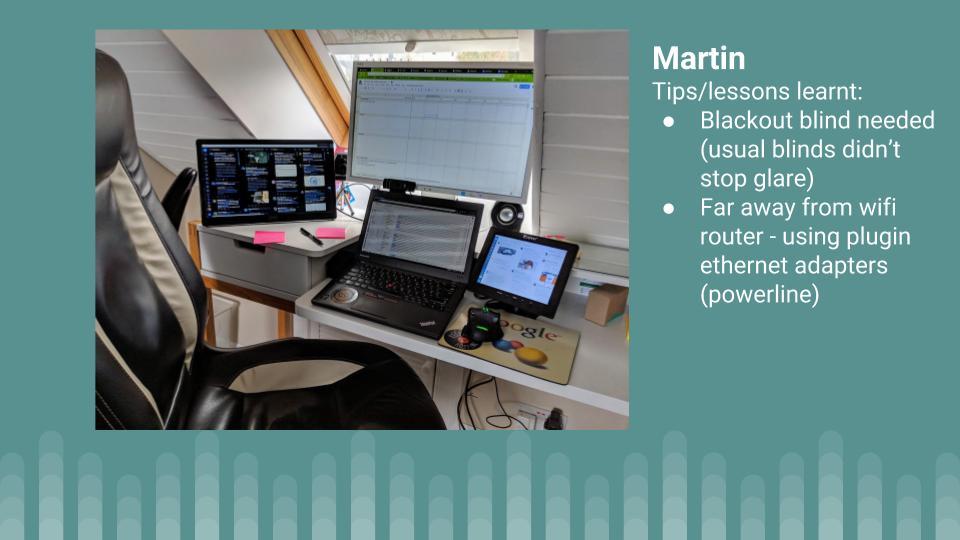
Something else that features in this pic are post-it notes. I’ve got various online note tools, mainly Google Keep, but still find particularly when our workload increases that the processes of prioritising what I need to achieve by writing it down very useful … it’s also always nice to cross something off when complete. One downside of physical notes relates to your comment about closing office doors when you are busy. There is no easy way for the rest of the team to see what is on my notes. What I really need is a view access only option on Google Keep…
Maren: I hadn’t tried out the calendar slot scheduling, so that’s a new tip for me. And I definitely agree we should support a feature request for view only Keep notes! With such frequent iteration on the platform, I don’t always spot new things or indeed explore the potential of innovations as they appear. A recent week of A/B testing left me rather puzzled as my interfaces suddenly looked different to everyone else’s. I suppose it’s the flipside of being “agile”… and as the in house family tech support that many of us who work in Learning Technology are, I frequently try and explain to elderly users, i.e. my mom, why indeed she has to adapt to the way things are done afresh every few months. It plays havoc with our family tech manuals (my mom was an accountant, we have manuals…) and is REALLY unhelpful for people who have trouble with technology to begin with. I am not going to mention here the problems even blogging brings with it just now thanks to the recent WordPress innovations… there’s plenty of that discussion already going on. My closing thought for this month’s conversation is really about how personal all of this is, how much of a personal issue managing our relationship with technology and our wellbeing (online and physical) is. Sure, it’s an obvious point to make, but I wonder how me having appointment slots in my calendar may feel to someone who is used to having a chat about when to meet? I often underestimate how small actions like this may come across at a human level. I feel a whole new blog post coming on, so I better pause here… any final thoughts from you?
Martin: I completely agree that our individual relationship with technology varies as does the level of confidence we individually have when faced with change. Someone you chat with to arrange a meeting might prefer picking a calendar slot. This really underlines your point that this is all very personal, one thing that works for one person might not for the next … let’s just be grateful we are a team of 6, not 60, 600 or even more than that.

Sue Beckingham
Have you used Trello to capture your to do lists?
Martin Hawksey
Hi Sue – funny you should mention that. Maren and I have talked about trello in the past. Keep is good but no use for resource tracking. Google Sheets are currently winning, new features like checkboxes in cells help. One we are likely to keep watching… 🙂